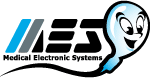![]() DOWNLOAD SQA-V Motility_Morphology Technical Bulletin
DOWNLOAD SQA-V Motility_Morphology Technical Bulletin![]() DOWNLOAD SQA-V Motility_Morphology Testing Instructions
DOWNLOAD SQA-V Motility_Morphology Testing Instructions![]() DOWNLOAD SQA-V Motility_Morphology Data Entry Spreadsheet
DOWNLOAD SQA-V Motility_Morphology Data Entry Spreadsheet
OVERVIEW FROM INSTRUCTIONS DOCUMENT ABOVE: It is recommended that the facility run two (2) live human semen samples and one (1) negative control QC sample in replicates of five (5) to validate the Intra-Assay Precision & Sensitivity (CV %) of the SQA-V Gold system Twice per year. This is to show Motility/Morphology Quality Control and user proficiency. Data collected should be entered in the Data Entry Spreadsheet provided by MES. The Data Entry Document can be downloaded HERE. The document can also be e-mailed to the facility by MES upon request (service@mes-llc.com). Upon completion, the user may e-mail the document back to MES for verification.
INSTRUCTIONS:
1. Collect two patient samples.
2. One sample should be a high concentration sample (greater than 50 Million per ML.) and one should be medium to low (less than 50 Million per ML.)
3. Both samples should have Motility greater than 30% and be as FRESH as possible for sample stability.
4. If there is no high concentration sample available, one can be made by combining two (or more) samples, centrifuging, and decanting the necessary percentage of seminal plasma.5. Run five (5) replicates of each fresh semen sample as “Fresh Samples” from the Test New Patient section of the main menu (reference SQA-V User Guide page 13 for assistance). Do not discharge and refill the capillary between tests; re-run the same aliquot in the same capillary. The Negative Control sample should be run from the “Control Section” (Negative Control option).
6. Make sure to print out test results after each test (NOTE: If setup to do so, your instrument will print out all results automatically).
7. Import the test results to V-Sperm. Make sure each test is transferred over as this will keep a backup of all test results on file at the facility.
8. After each test, choose the “Retest Patient” option from the main menu to speed through put. NOTE: For sample stability, the five (5) replicates should be run as quickly as possible and continuously. Time is of the essence for best results!
9. Enter all data in the “Data Entry Spreadsheet” and return e-mail to MES (service@mes-llc.com) for verification.
NOTE: Updated service and support documents as well as current technical bulletins can be found at www.mes-global.com. Please check the site periodically for current protocols.